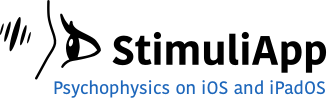Finally, in this last part of the tutorial, starting with the previous test, you will add some variability to the test. You will apply the following changes:
- the stimulus duration will not be always the same, it will be one of 7 possible values, depending on the trial.
- the stimulus size will not be always the same, it will be one of 2 possible values.
- there will be 5 possible values for the initial phase in which the stimulus appears.
Once you have applied this changes you test will be the same as the one that we used to validate the use of an iPad as a system to measure motion perception: Validation of motion perception of briefly displayed images using a tablet. Daniel Linares, Rafael Marin-Campos, Josep Dalmau, Albert Compte. Scientific Reports 8: 16056. 2018
Changing stimulus properties
The stimulus duration was set to to 0.2 seconds.
A common practice for very brief stimulus presentation is to make the stimulus not appear suddenly, but rather than the stimulus contrast is modulated by a Gaussian temporal function.
Go to the gabor stimulus and change its duration from 0.2 seconds to a very large value, for example 100 seconds.
Within the Contrast group, change the value of contrastValue so that it is not constant but instead changes in time modulated by a Gaussian function. Select contrastValue and make it time dependent, then, select the gaussian function.
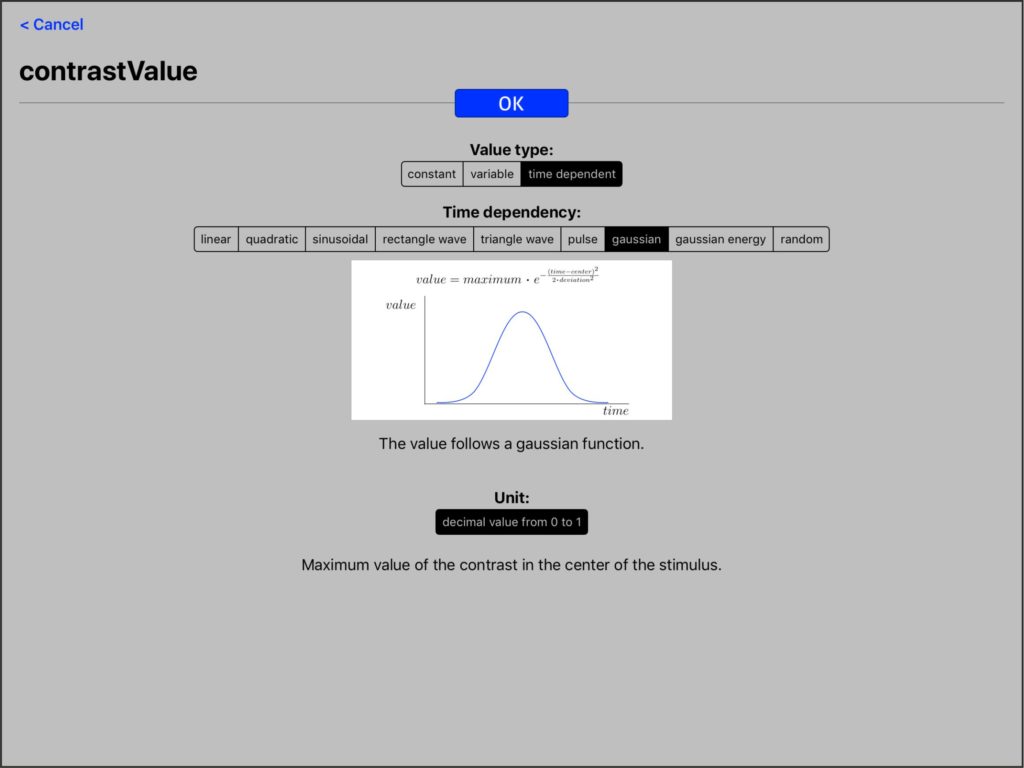
New properties appear, set the value of contrastValueMaximum to 0.42, this will be the maximum contrast value.
The value of contrastValueDeviation is what will determine the duration of the stimulus, change it to be variable.
The value of contrastValueCenter is the time in which the stimulus reaches its maximum value, set it to 0.3 seconds.
The stimulus size is determined by its contrastGaussianDeviation that we had previously set to 1 degree. Make this property also variable.
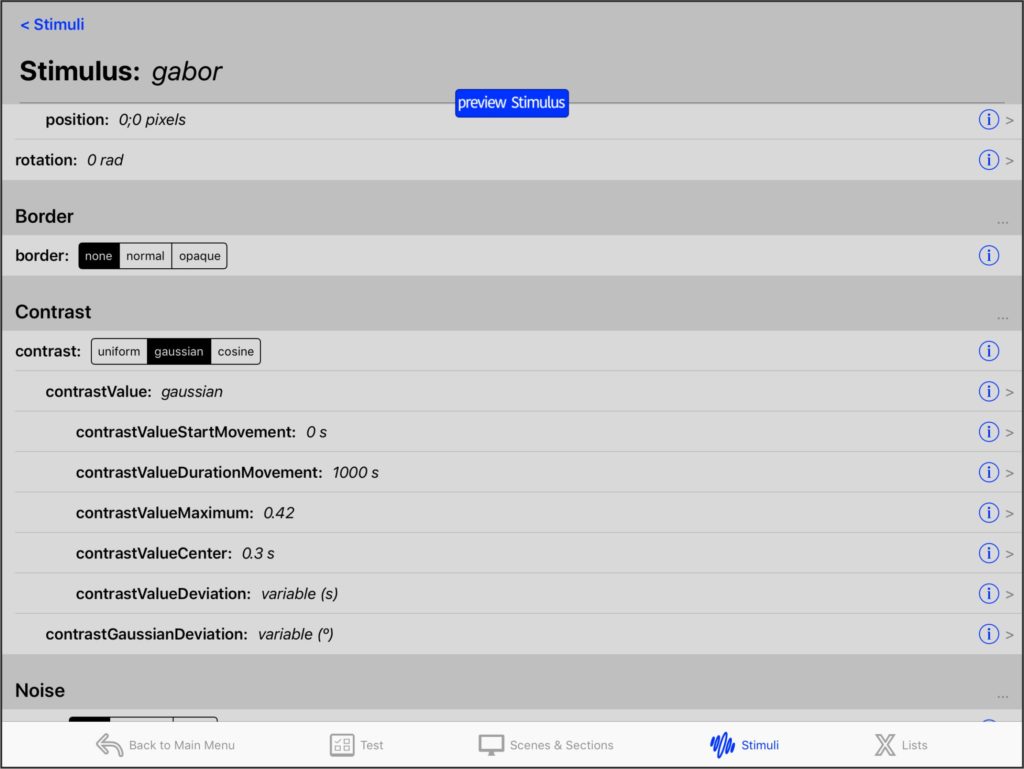
Within the Shape and size group, change the value of size to 12 degrees, so that the size is large enough to accommodate the values of the new and larger size envelopes.
Within the Stimulus type group, change the value of phaseInitialValue to variable.
Creating new lists of numeric values
Now you will create the new lists of values that are needed:
Create a list of numerical values for the new size deviation values, name it deviationSizes and add the values 0.5 and 2.
Create a list for the temporal deviation values of the contrast, name it deviationTimes and add 7 logarithmically distributed values between 0.05 and 0.1. You can do that clicking the option + add logarithmic sequence.
Create another list for the initial phase values. name it initialPhases. Click the option + add linear sequence and add 5 values linearly distributed between 0 and 288.
The values of the speed that we had set were too slow. Go to the speedValues list and change the values so the speed is 4 cycles per second (1440 degrees per second). The new values are: -1440 and 1440.
Variables in the section
Go to the main section. In the Variables in the section group we should now have 4 different variables:
- contrastGaussianDeviation must take its values from deviationSizes and the selection method must be all values in random order.
- contrastValueDeviation must take its values from deviationTimes and the selection method must be all values in random order.
- phaseSpeed must take its values from speedValues and the selection method must be all values in random order.
- phaseInitialValue must take its values from initialPhases and the selection method must be all values in random order.
The numberOfDifferentTrials is 140 (2 sizes x 7 times x 2 speeds x 5 initialPhases)
Change the repetitions value to 1 and preview the Variables.
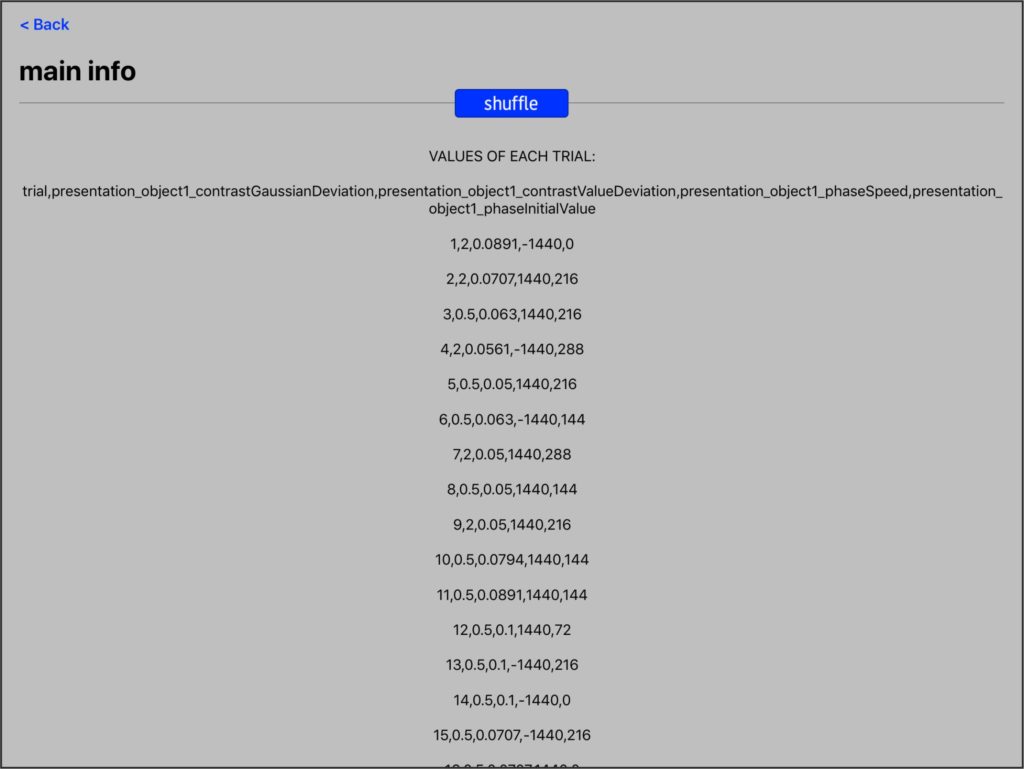
All possible combinations of the values of the variables in a random order.
Run the test
Now you can Run the test and check the Results.
You can export your test and email it. In this way, you can open and run your newly created test on any device and share it with other people. Visit the import and export page in the documentation menu of this web to learn how to do it.
Summary
- Go to the gabor stimulus.
- Change the duration to 100 seconds.
- Change the value type of contrastValue to time dependent with a gaussian function.
- Change the value of contrastValueMaximum to 0.42.
- Change the value type of contrastValueDeviation to variable.
- Change the value of contrastValueCenter to 0.3 seconds.
- Change the value type of contrastGaussianDeviation to variable.
- Change the value of size to 12 visual degrees.
- Change the value type of phaseInitialValue to variable.
- Create a new list: deviationSizes and add 2 values.
- Create a new list: deviationTimes and add 5 values.
- Create a new list: initialPhases and add 7 values.
- Change the values of the speeds list.
- Go to Scenes & Sections menu and select main.
- Assign deviationSizes list to contrastGaussianDeviation with selection method all values in random order.
- Assign deviationTimes list to contrastValueDeviation with selection method all values in random order.
- Assign initialPhases list to phaseInitialValue with selection method all values in random order.
- Change the repetitions property to 1.
You can download a version of this test from the downloads menu of this web page.
Go to the next tutorial where you will create a memory test.