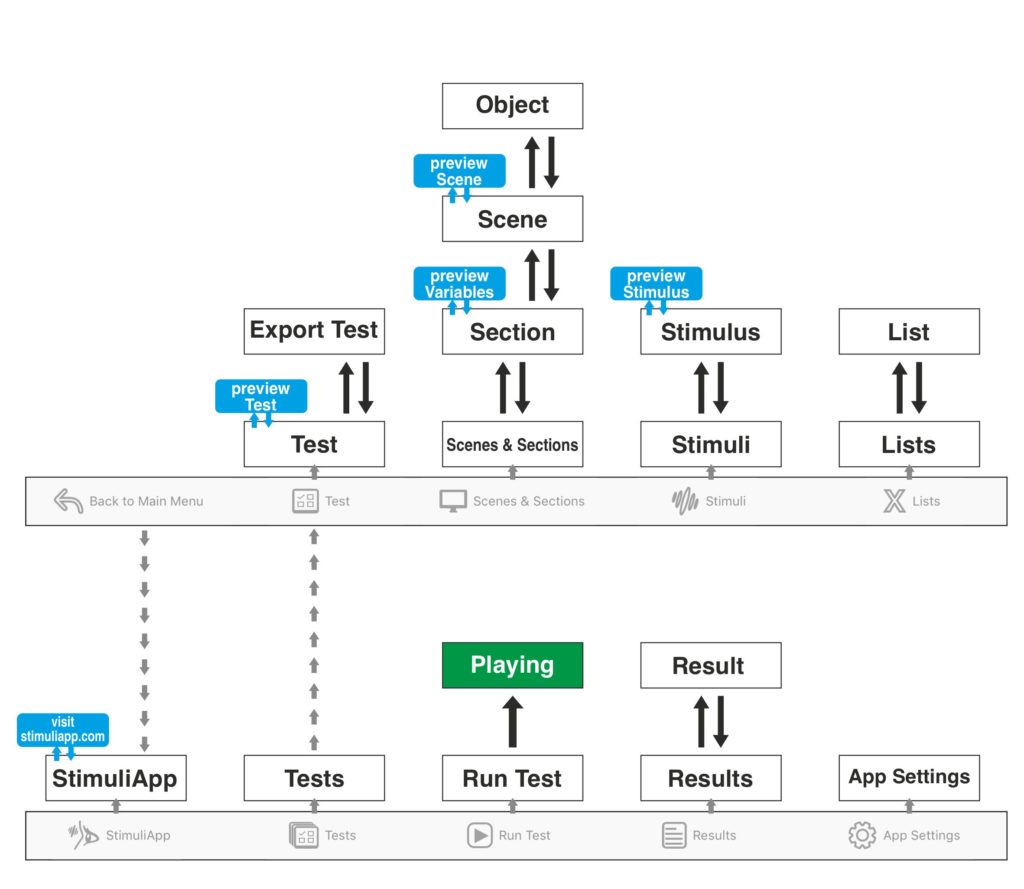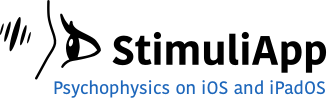When you launch StimuliApp you see a navigation bar at the bottom of the screen with the following buttons::
- StimuliApp: to go to the main menu.
- Tests: to go to the menu to create, edit or delete tests.
- Run Test: to run an existing test.
- Results: to check the results of all the performed tests.
- App Settings: to set and obtain information about the device.
When you start to edit a test, the navigation bar changes:
- Back to Main: to return to the previous navigation bar.
- Test: to access the general properties of the test.
- Scenes & Sections: to manage the structure of the test. Tests are divided into sections. Each section contains one or more scenes containing objects.
- Stimuli: to create stimuli templates that can be used in any scene in the test.
- Lists: to create lists of numeric values, vectors, images, videos, audios, texts or blocks.