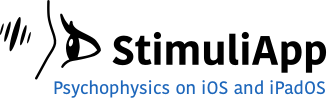Section name
- name: A name to identify this section.
Scenes
All the scenes in this menu will be presented consecutively, one after the other, in the order they are in. The presentation of all the scenes in a section is called a trial.
Variables in the section
Variables of all the objects in any scene in the section.
We call variables the properties of an object that are not kept constant across trials, but vary from trial to trial.
Select any of the variables to manage what their possible values are and how they are chosen in each trial.
The variables are always named: sceneName_objectName_propertyName.
Repetitions and trials
- repetitions: The number of repetitions of all the different trials.
- numberOfDifferentTrials: The number of different ways in which the possible values of the variables can be assigned.
- totalNumberOfTrials: numberOfDifferentTrials * repetitions.
Trial Value
- trialValueVariable: It is possible to associate a different value for each trial in the section. To do this, you can select one variable from one of the objects in the section, the value of the trial will be the value of that variable.
You can also create a new variable just to use its values as the trial values. You just need to select one list of values (or a list of vectors 2d or 3d).
If no variable is selected, the value of each trial will always be considered zero.- same: The value of the trial is equal to the value of the variable that we have selected. It can be a numeric value or a position vector.
- other: The value of the trial is equal to a numeric value set for each of the possible values of the variable that we have selected.
Response Value
- responseValueParameter: It is possible to select one of the parameters of any response to be the responseValue of the section. The responseValue can be a numeric value or a position vector.
- marginError: We compare responseValue with trialValue and calculate their difference. If they are numeric values: difference = abs(responseValue – trialValue). If they are vectors, the difference is the distance between the points they represent on the screen. If distance < marginError the trial is considered correct, otherwise it is considered incorrect. The variable used to calculate the trialValue and the response parameter used to calculate the responseValue must have the same units for the comparison to be fair. For example, if the trialValue is determined by the anglePosition of a certain stimulus and the responseValue is determined by the anglePosition of the touch on the screen, both angle positions must be measured in radians or both must be measured in degrees.
- whenNoResponse: By default, if the scene is not responded the response value is considered an invalid value expressed by the string: noResponse. It is possible to change that invalid value to a default numeric value. This can be useful if there are trials in the experiment where the correct response is to give no response.
- whenNoResponseValue: The numeric value to be assigned to the response when the scene is not responded.
- sortedVector: If 0 when we compare responseValue with trialValue in responses involving more than one object, the order in which the objects are touched is not taken into account.
If 1 the order in which they are touched is taken into account.
For example, if the trialValue = 2;4 and in the response we touch first object with value 4 and then object with value 2 the responseValue is 4;2. If sortedVector = 1 order is important, so the trial will be considered incorrect, if sortedVector = 0 order is not important, the trial will be considered correct.
End of trial conditions
- End of trial conditions
- conditions: It is possible to create conditions that are evaluated after each trial. The order of the conditions in the menu is the order in which they are evaluated. If a condition is true, the action associated with that condition will be performed and the following conditions will not be evaluated. The possible actions that can be performed are to go to another section or to end the test. If neither condition is true, a new trial in the same section is performed.
- when all trials have been performed: This condition is always the last of all possible conditions and it is true only when all possible trials of the section have been performed.